To configure the Files Comparison / Appearance preferences, open the Preferences dialog and go to . This preferences page offers the following options:
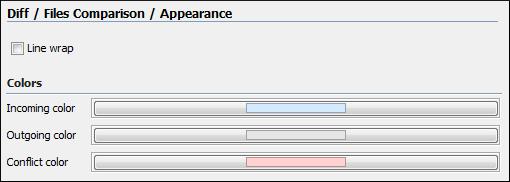
Files Comparison Appearance Preferences Panel
- Line wrap - wraps at the right margin of each panel the lines presented in the two diff panels, so no horizontal scrollbar is necessary;
- Incoming color - specifies the color used for incoming changes on the vertical bar, that shows the differences between the compared files;
- Outgoing color - specifies the color used for outgoing changes on the vertical bar, that shows the differences between the compared files;
- Conflict color - specifies the color used for conflicts on the vertical bar, that shows the differences between the compared files.
