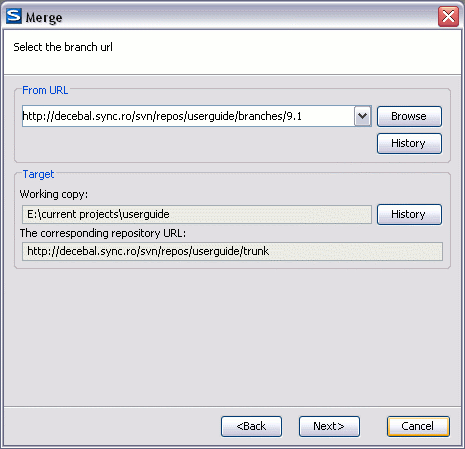© 2010 syncRO soft ltd.
This method covers the case when you have made a feature branch. All trunk changes have been ported to the feature branch, and now you want to merge it back into the trunk. Because you have kept the feature branch synchronized with the trunk, the latest versions of branch and trunk will be absolutely identical except for your branch changes. These changes can be reintegrated into the trunk by this method
It uses the merge-tracking features of Subversion to calculate the correct revision ranges to use, and perform additional checks which ensure that the branch has been fully updated with trunk changes. This ensures that you don't accidentally undo work that others have committed to trunk since you last synchronized changes. After the merge, all branch development has been completely merged back into the main development line. The branch is now redundant and can be deleted.
Enter the full folder URL of the branch that you want to merge back. There are some conditions which apply to a reintegrate merge. Firstly, the server must support merge tracking. The working copy must be of depth infinite (no sparse checkouts), and it must not have any local modifications, switched items or items that have been updated to revisions other than HEAD. All changes to trunk made during branch development must have been merged across to the branch (or marked as having been merged). The range of revisions to merge will be calculated automatically.
The target panel of the dialog reminds you the location of the target resource from the working copy where the merge result will be saved and its corresponding repository URL.
© 2010 syncRO soft ltd.