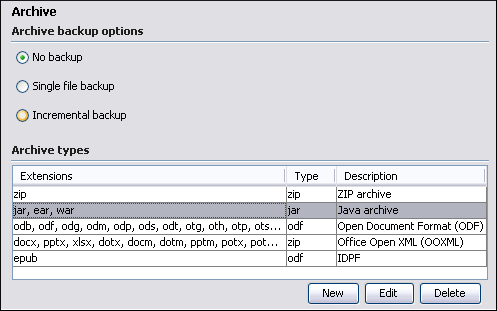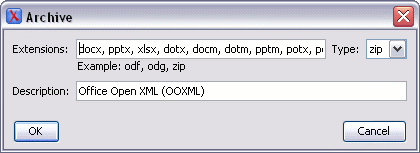© 2010 syncRO soft ltd.
The Archive preferences panel is opened from menu → +Archive
The following options are available in the Archive preferences page:
- The following archive backup options are considered default options for backup in the Archive Backup dialog.
- No backup
Perform no backup of the archive before save. This means that the file will be saved directly in the archive without any additional precautions.
- Single file backup
Before any operation which modifies the archive is performed, the archive contents will be duplicated. The duplicate file name will be
originalArchiveFileName.bakand will be saved in the same directory.- Incremental backup
Before each operation which modifies the archive is performed, the archive contents will be duplicated. The duplicate file names will be
originalArchiveFileName.bak#dupNoand the files will be saved in the same directory.
- Archive types table
This table contains all known archive extensions mapped to known archive formats. You can edit the table to modify existing mappings or add your own extensions to the list of known archive extensions.
You can map a list of extensions to an archive type supported in <oXygen/>.
![[Important]](img/important.gif)
Important You have to restart <oXygen/> after removing an extension from the table in order for that extension to not be recognised anymore as an archive extension.
© 2010 syncRO soft ltd.