To open the Menu Shortcut Keys preferences panel, go to . You can use this panel to configure shortcut keys for the actions available in Syncro SVN Client. The current shortcuts assigned to menu items are displayed in the following table.
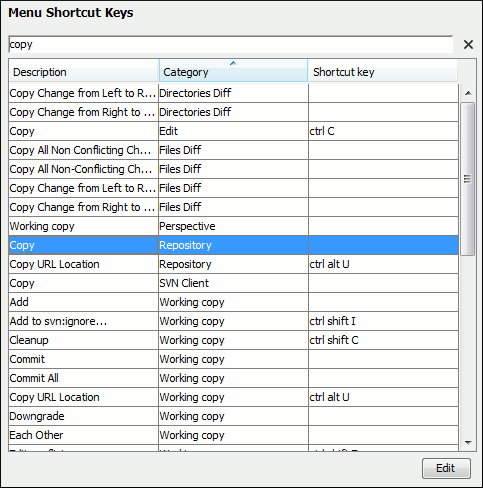
The Menu Shortcut Keys Preferences Panel
To find a specific action in the Menu Shortcut Keys preferences panel, you can use the filter to search through the Description, Category, and Shortcut Key columns:
- Description - this column provides a short description of the action;
- Category - this column provides a classification of the actions in categories for easier management. For example, you can distinguish the Cut operation available in the Text view from the one available in the Tree view by assigning them to different categories;
- Shortcut key - this column holds the combination of keys on your keyboard that launches the action. You can either double click a row of the Shortcut key column or press the Edit button to enter a new shortcut.
